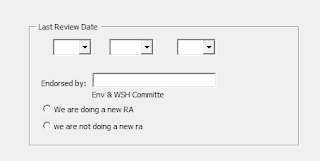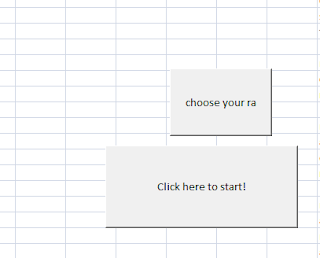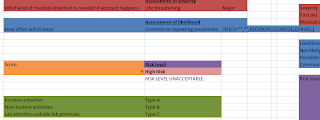5
During the last meeting with our supervisor, we once again presented our findings for the past two weeks.
Apparently, there is a glitch in our user form and it requires us to blank out the last review date so the rest of the form can still be filled out without it.
Subsequently, we also continued working on our VBA macros which involved complicated strings of codes meant to create a more versatile and creative excel document. In short, this allowed us to create forms that a normal excel spreadsheet is not capable of.
The above image shows a very typical function we were able to add via macros. It is a button which makes the entire RA seem more interactive and user friendly as compared to a normal excel whereby people tend to roam about and not complete the task.
Friday, 29 June 2012
Friday, 15 June 2012
4
Within the past 2 weeks, we have completed our critical report as well as a portion of our research on both RA and excel.
Thee Report criticized was: Development of Excel-based System Interface for Biology (DCHE 0816)
We found this to be an insight on the progress and end result of our fyp in the next year as well as how we think a good report should be structured.
In addition we have conducted research on our microsoft excel via books we have found.
The step by step guide in the books have assisted us in acheiving great milestones in this project.
So far, we have made a good start in excel.
From applying what we have learnt so far, the main spreadsheet for risk assessment has been completed and we have attempted in applying excel formulas such as VLOOKUP and even creating a user friendly drop down list we can use.
Within the past 2 weeks, we have completed our critical report as well as a portion of our research on both RA and excel.
Thee Report criticized was: Development of Excel-based System Interface for Biology (DCHE 0816)
We found this to be an insight on the progress and end result of our fyp in the next year as well as how we think a good report should be structured.
In addition we have conducted research on our microsoft excel via books we have found.
The step by step guide in the books have assisted us in acheiving great milestones in this project.
From applying what we have learnt so far, the main spreadsheet for risk assessment has been completed and we have attempted in applying excel formulas such as VLOOKUP and even creating a user friendly drop down list we can use.
Friday, 1 June 2012
3
This week, in order to visualize further our task at hand as well as to get a better understanding on how to do an RA. Furthermore, this enables us to comprehend and fathom the pain and troubles that a normal person doing an RA would face so we know what our user form has to encompass in order to reduce the problems faced when constructing an RA.
Firstly, we went to W316 to review the practicals there and observe the preventive measures in place. Subsequently, Ms Serene assisted us in the location of the respective files regarding the practicals so we could begin doing our sample RA form.
We realized that one of the many troubles of doing an RA is looking out for the possible risk in the first place. Considering every possibility and the probability of that event occurring became a huge frustration. In addition, some of the risks we identified had no preventive measures somewhat. Risks such as tripping and knocking hazards were a bother as even though we understood that there could be a high probability of it occurring, there was not much we could do to mitigate its effects. One could wear safety helmets and boots, but that would still be insufficient to protect every area of the body. An arm, the back or even the chest can be bruised and there does not seem to be any plausible way to circumvent that.
In the end, we somehow completed it with the approval (albeit with some add-ons and comments) of our supervisor. the screenshots are as follows:
This week, in order to visualize further our task at hand as well as to get a better understanding on how to do an RA. Furthermore, this enables us to comprehend and fathom the pain and troubles that a normal person doing an RA would face so we know what our user form has to encompass in order to reduce the problems faced when constructing an RA.
Firstly, we went to W316 to review the practicals there and observe the preventive measures in place. Subsequently, Ms Serene assisted us in the location of the respective files regarding the practicals so we could begin doing our sample RA form.
We realized that one of the many troubles of doing an RA is looking out for the possible risk in the first place. Considering every possibility and the probability of that event occurring became a huge frustration. In addition, some of the risks we identified had no preventive measures somewhat. Risks such as tripping and knocking hazards were a bother as even though we understood that there could be a high probability of it occurring, there was not much we could do to mitigate its effects. One could wear safety helmets and boots, but that would still be insufficient to protect every area of the body. An arm, the back or even the chest can be bruised and there does not seem to be any plausible way to circumvent that.
In the end, we somehow completed it with the approval (albeit with some add-ons and comments) of our supervisor. the screenshots are as follows:
Subscribe to:
Comments (Atom)