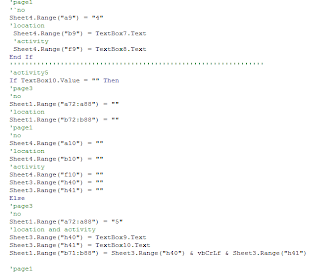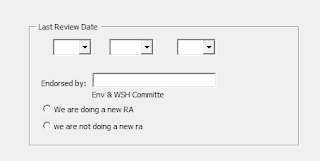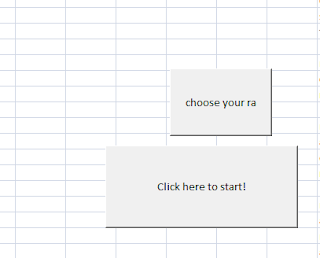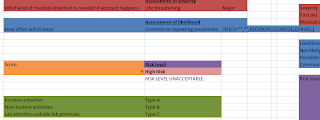We have arrived at a unanimous decision that macros is much more useful than just doing the usual excel, even though it is much more complicated, most of our user forms has been based on VBA.
Seeing that we have to do a basic of 3 types of ra, for office, lab, and plant, we began to construct the simplest one; office ra and turns out, it isnt as simple as we thought.
Also, our list of hazards and its details are still being constructed but through research and expanding our list, our current hazards is as so.
Mechanical
hazard: Moving parts, loose parts that can be detached
Physical
hazard: Heavy objects, sharp objects, objects that can cause scrapes, cuts and
bruises
Chemical
hazard: Corrosive chemicals, irritants, chemicals with extreme pH, highly
volatile chemicals, carcinogenic chemicals
Knocking
hazard: Sharp or hard protruding parts
Fire
hazard: Flammable substances, surfaces with high temperatures, objects that can
cause ignition
Freezing
hazard: Surfaces with extremely cold temperature, sub zero environments,
substances kept at extremely low temperatures
Toxic
hazard: Liquids or gases that will cause adverse effects on our health when
come close to
Electrical
hazard: Objects using electricity, electrical outputs, electrical conductors
Radiation
hazard: Objects that radioactive
Noise
hazard: Loud noises that can cause hearing impairment, sounds that will affect
your ability to work
Biological
hazards: Bacteria, viruses, microorganisms
Visual
hazards: Bright lights (Welding)
Environmental
hazards: CFCs, pollutants